Introducing EmbedPress, the one-stop solution to embed anything on your WordPress site. Be it a map, a high-quality image, video, podcast, GIPHY gifs, charts, google drive documents, you name it. Once you install EmbedPress, you will get the easiest way to simply paste the URL and embed anything you want to showcase on your website.
Why Multimedia Embedding is Important?
Online readers have one thing in common. They are highly likely to lose interest within a few seconds after they land on your website. Readers’ attention is shrinking with every passing day. In fact, even if you see someone tweeting out an article, there is a very high chance that they haven’t fully read the article themselves.
But why does it happen? Why do readers lose interest that easily? The most common reason for losing interest is readers know they have multiple alternatives. Switching to a new website is a subjective act, they will leave your site if they don’t find what they are looking for.

Credit: Neil Patel | Bounce Rate Analytics
Even if they fail to find what they are looking for on your website, they are just a few clicks away from finding it on another website. They might even land on your primary rivals’ site after. And you can’t stop them, readers have that liberty.
But a high bounce rate is bad for your website. So what can you do to stop them from leaving your website, you can use interactive content. The usage of multimedia has been proven to result in higher engagement rates. Even if you have highly informative content on your website, it is highly likely that only text can easily make your readers lose interest. But if you use text content in combination with multimedia content your readers will spend more time on your website. In other words, go easy on your reader’s eyes.
In today’s world, people have grown highly visual. Starting from plain images to videos and infographics, slideshows and images we have alternatives to plain text-based content. But these other content types cannot undermine the value of the text. The text helps search engines properly crawl through your content and create metadata as well as it binds every other multimedia together.
Consolidate your Brand Image
Multimedia can help in another way, it can help you consolidate your brand image. If you have already built your brand image that’s great. But just like any other milestone you achieve, it is more difficult to maintain it than achieving it. If you maintain accounts on different platforms and post content on all of them your readers might have a clear idea it’s you. But to further make it easier for them you can place all relevant content from different platforms in one place which consolidates your brand. Also, multimedia content can also help to enhance the meaning of your text content as well as complement it.
Apart from embedding multimedia content, you can also embed social media posts. This helps your visitors easily navigate back and forth between your social media accounts and your website. This can be a highly effective strategy in growing your social media audience.
Moreover embedding social media posts also comes with the scope for embedding user-generated content on your website. If your users see you have embedded content generated by them they will feel more encouraged to engage with your content. Moreover, this also gives you the chance to display genuine testimonial on your site. Testimonials give you a great opportunity to build credibility among your user-base, and what better way to do it than displaying raw engagement by your actual users on social media platforms.
Placing Complementary Content Side-By-Side
A great strategy taken by content creators is, they make different versions of the content for different platforms. For example, writing a blog for their website, creating a video on the same topic on YouTube, create a slide for Slideshare and even create a podcast version of their content.
The first benefit of creating a different version of your content is you can serve different tiers of your audience with different tastes. Some might prefer video content over text, some might prefer to prefer listening to a podcast while going for work instead of reading text content. Your goal is to reach as many audiences you can and often to maximize your reach you might need to broaden your content distribution mix.

However, once you have created content for different platforms you can easily use them to complement each other as you see in the above screenshot. The image helps to visually present what the text is saying. For example, it might be a better idea to create a video for a walkthrough content instead of writing text content, that way it’s easier to keep track of all the involved steps.
Check This Video Tutorial To Learn How To Embed Anything
Embed Anything Using Gutenberg Blocks
Now that we know how beneficial embedding multimedia content can be, let’s learn about EmbedPress. EmbedPress gives you simple Gutenberg Blocks using which you can embed anything from other sources.

In fact, using EmbedPress you can embed anything from 75+ different content sources, all you need is the URL. Find the URL for your video, image, audio file or map and simply cut-and-paste the URL into a WordPress post. Starting from Social Media posts, images, videos, audio, google documents and diagrams. And you can embed anything using simple Gutenberg Blocks.
With EmbedPress, you can add Google Docs to WordPress, using just its URL. Google Docs has become a big office tool, even replacing Microsoft and other offline office Softwares. You can also embed anything from Google like Slides, Sheets, Drawing and, Forms.
Video has grown into a dominant type of content. The most popular video-sharing platform YouTube now has over 2 Billion users. And if it wasn’t enough 500 hours of video content is uploaded to Youtube every minute. And you guessed it right, EmbedPress lets you embed video content from YouTube as well as Wistia, Vine, Animoto, Videojug, RuTube, Viddler and other video sharing platforms.
Using EmbedPress you can embed user-generated content as well as your own posts on Social Media. You can embed anything from Facebook, Twitter, Instagram, and other platforms. Apart from Google Drive documents, videos and the social media content you can also embed audio, podcasts, Giphy gifs,
Use EmbedPress With Elementor Page Builder to Embed Anything
Step 1: Create a new page or post and click ‘Edit with Elementor’. From the left panel, search for ‘EmbedPress‘ under the ‘ELEMENTS‘ tab.
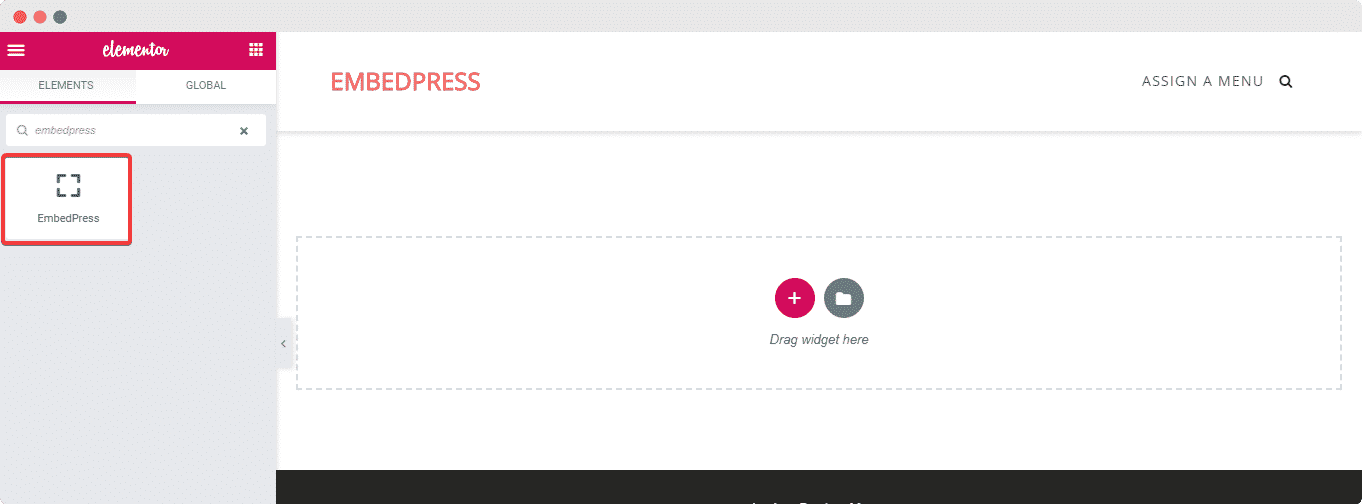 Step 2: To use the EmbedPress element, simply Drag & Drop the element’ inside your content area
Step 2: To use the EmbedPress element, simply Drag & Drop the element’ inside your content area
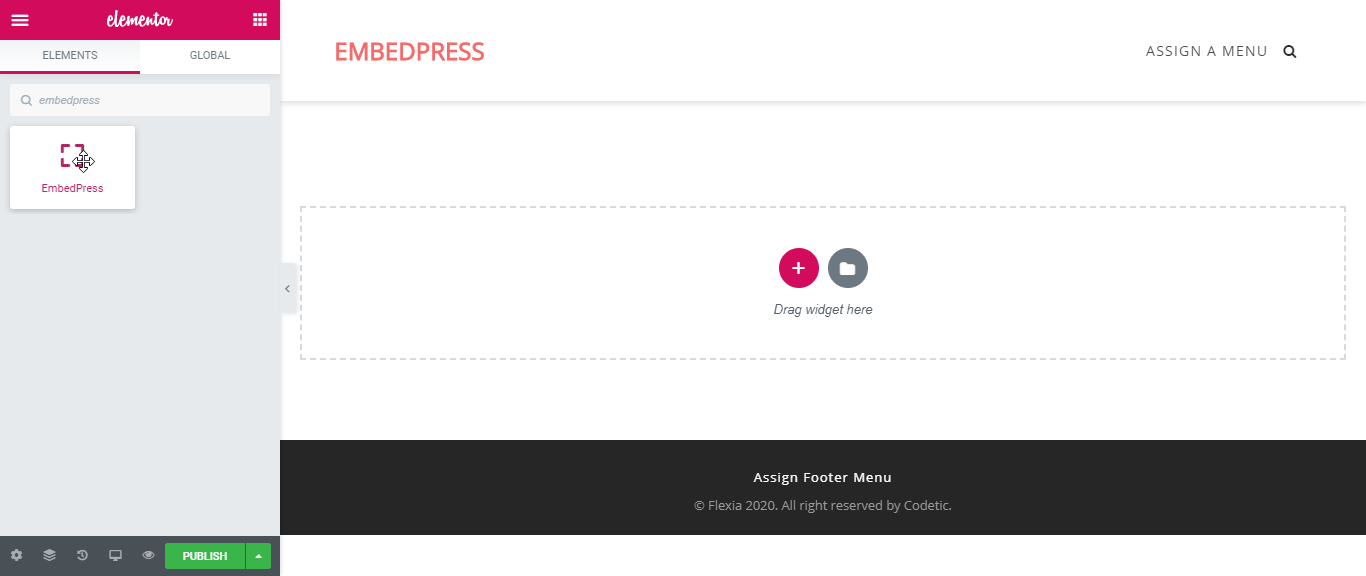
Step 3: Now, copy the URL of the content you want to embed. For this example, here we are going to embed Google Maps into our site. Open the location you want to embed in Google Maps and copy the URL as shown above.
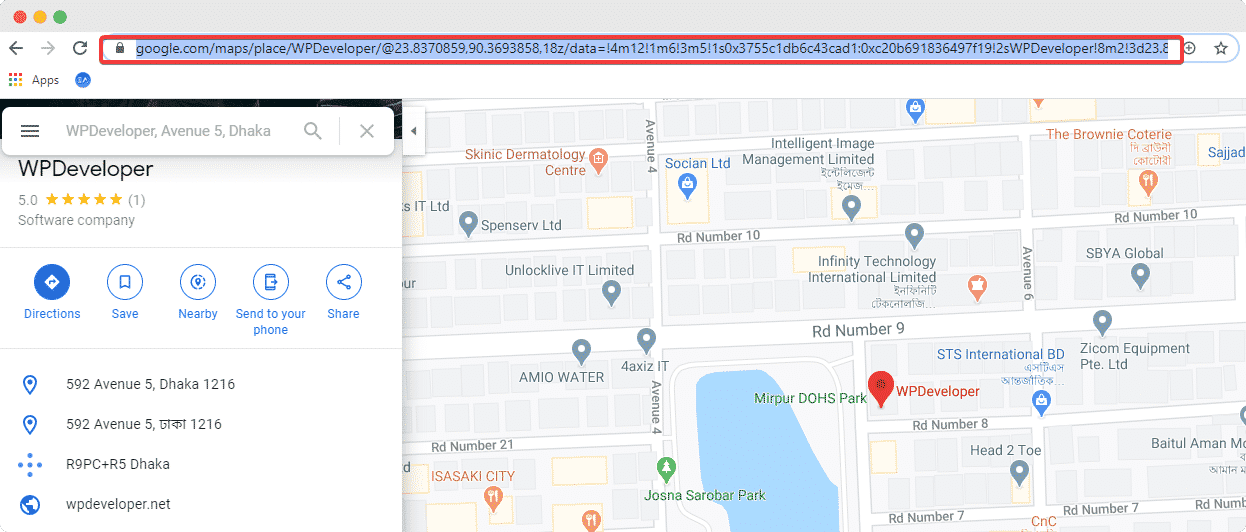
Step 4: Next, paste the URL you just copied into the input field of the ‘Content Settings.’ You should be able to see your embedded Google Maps now.
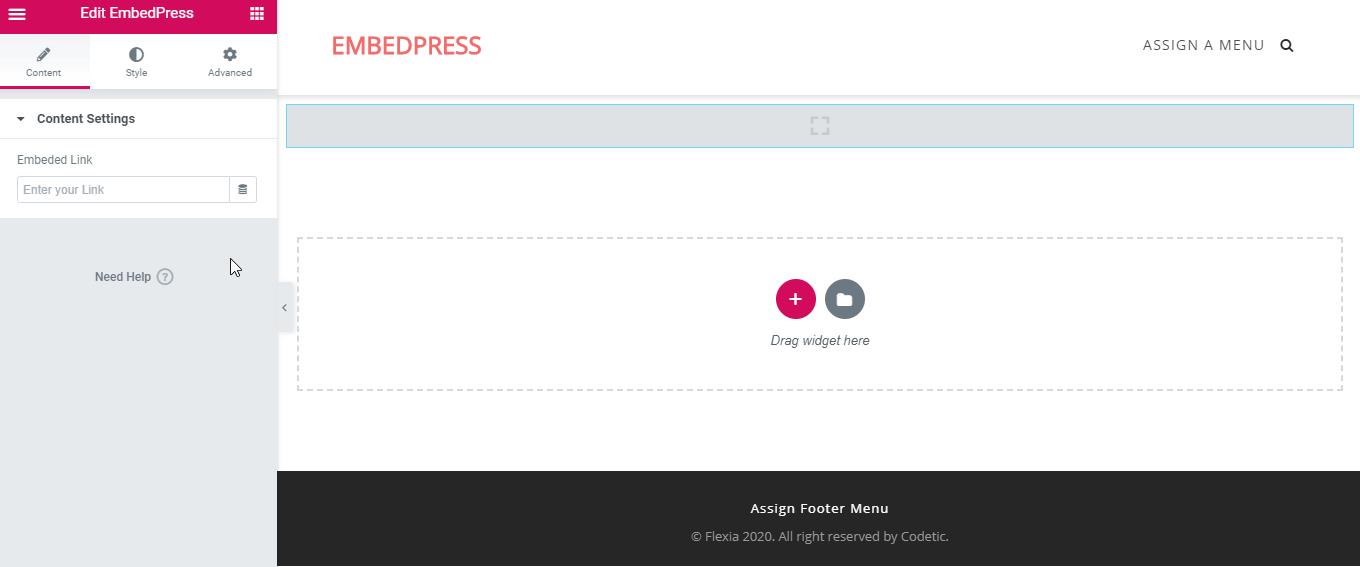
Now you can edit EmbedPress to present your content in a more visually aesthetic way based on your website design. Simply click on the ‘Style’ tab. Here you can change the ‘Aspect Ratio’ of your embedded content to fit it more neatly into your website.
Embed Anything Using WordPress Classic Editor
Similarly for Classic Editor, you have to get the exact link of your content and paste it in WordPress Classic Editor. For example, let’s try to embed Google Forms. You need to copy the Google Form link that you want to embed and insert it on the editorial panel. It will then automatically fetch and embed Google Forms in WordPress site.
After you have downloaded and activated EmbedPress on your WordPress website you will find all the Gutenberg blocks. If you can’t find them, scroll down, they are listed under the “EmbedPress” tab. All steps are similar for embedding content for different sources. But we do have detailed guidelines on all of them. Here you will find docs on configuring the plugin as well as embedding content. So what are you waiting for, try the neatest method of embed anything inside WordPress.










