Table of Contents
You can easily configure the date and time settings in your WordPress website. Follow the instructions below to do this.
How To Configure Date And Time Settings #
Go to your WordPress Dashboard and navigate to Settings –> General. Use the drop-down menu to choose your ‘Timezone’. You can also choose the date and time settings as per your preference.
Make sure to click on ‘Save Changes’ to save all the changes you have made.
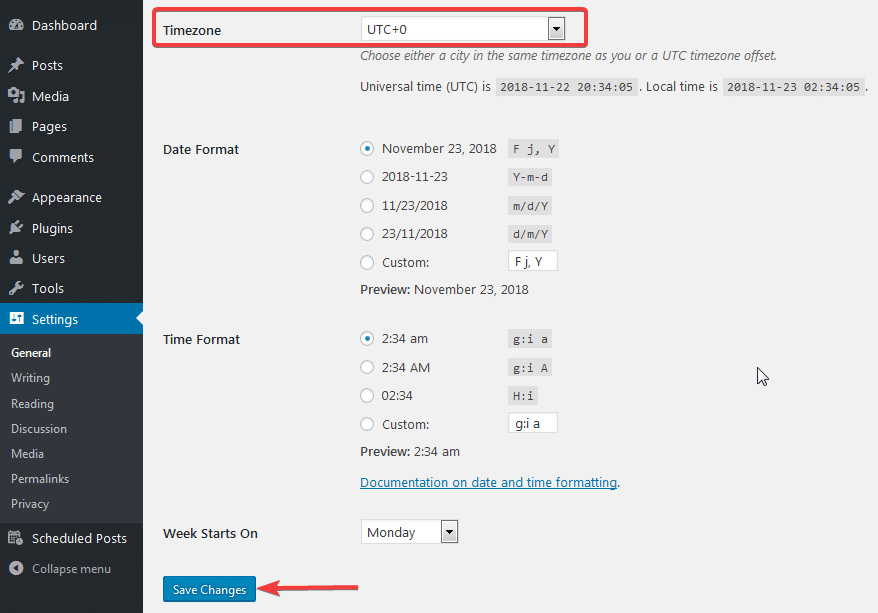
This is how you can easily configure date and time settings in your WordPress site.
Got stuck? Don’t worry. You can contact our support team here.






