SchedulePress Pro allows you to republish or unpublish WordPress posts at any time you want. You can bring your old posts back to life by using this feature and keep them evergreen. You can simply go ahead and set your preferred date & time, your existing posts would then be published again or be unpublished.
You can do this for any custom post type: pages, products, and many others. Let’s follow the below guideline to check how you can Republish and Unpublish your WordPress content with SchedulePress:
How To Republish Your Existing WordPress Posts #
First of all, let’s go to the existing post which you want to Republish. From the ‘Scheduling Options’ section, you will find the option to choose your preferred date and time when the particular post will be published again.
After you have picked your desired time, simply hit the ‘Update’ button from the ‘Publish’ widget. Your existing post will then be republished on that particular day & time.
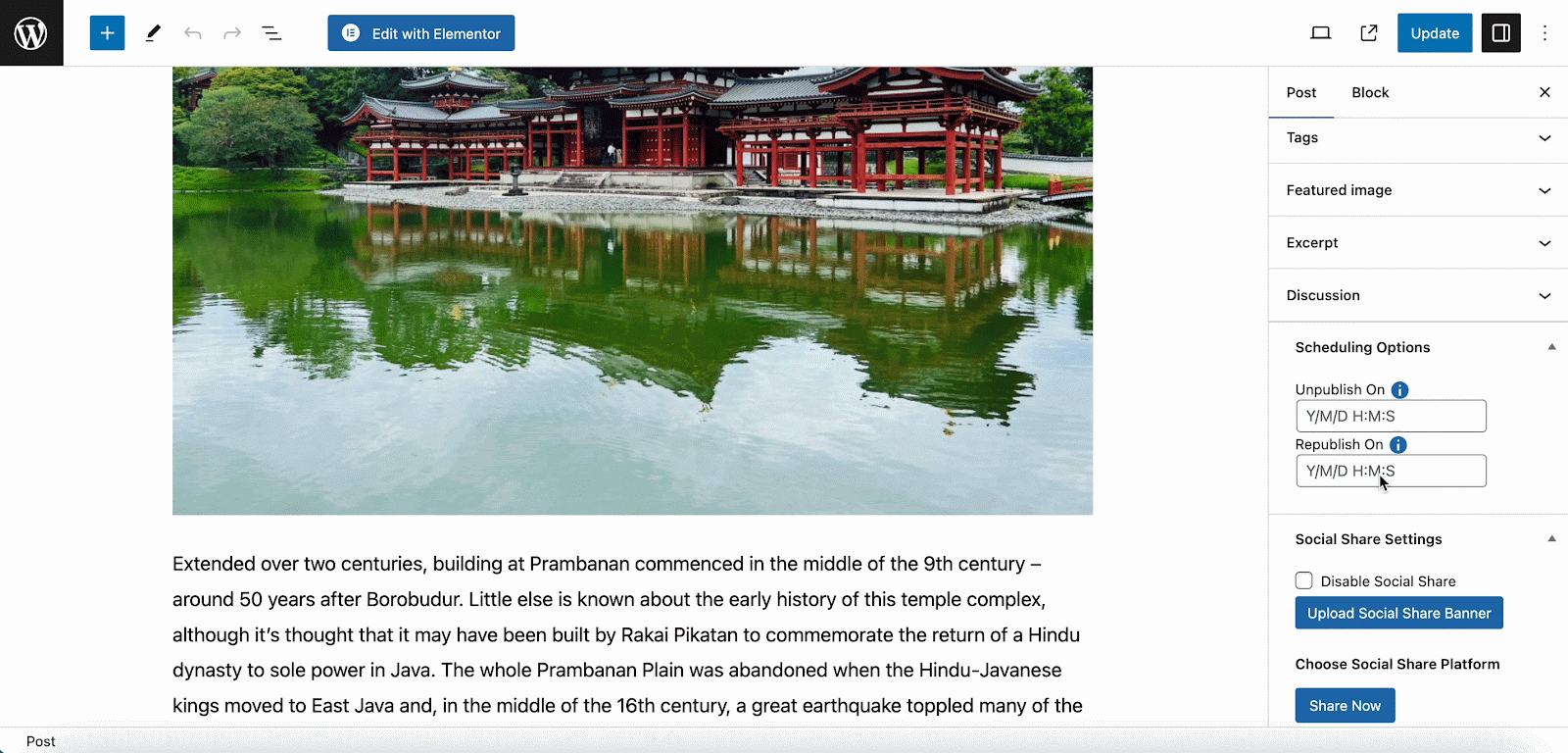
How To Unpublish Your Existing WordPress Posts #
To unpublish existing posts on your WordPress websites, go to the existing post which you want to Unpublish. From the ‘Scheduling Options’ section, you will find the option to choose your preferred date and time when the particular post will go to Draft mode.
After you have picked your desired time, simply hit the ‘Update’ button from the ‘Publish’ widget. Your existing post will then be unpublished and it will no longer be live from that particular day & time.
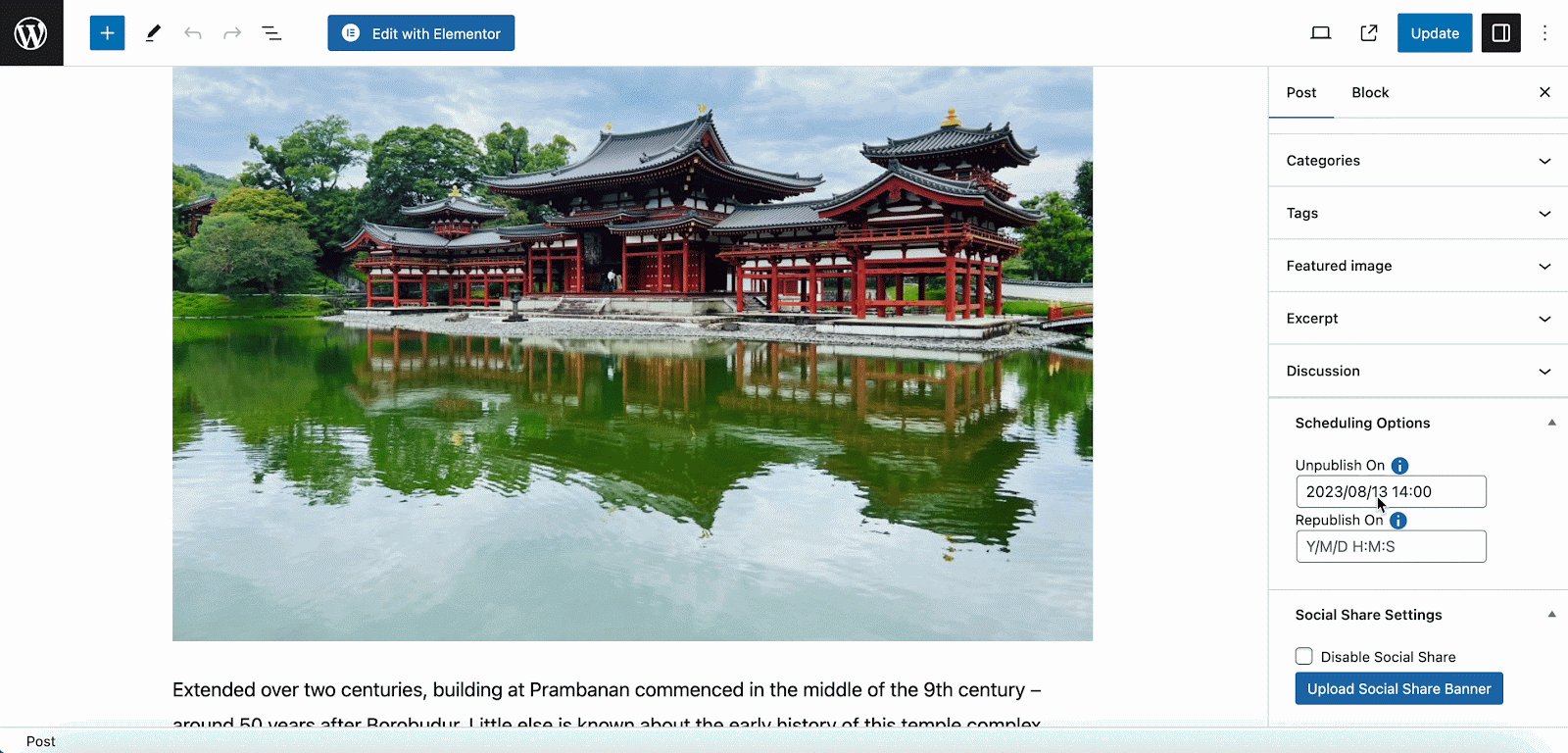
With the help of SchedulePress, this is how you can easily Republish or Unpublish WordPress content whenever needed.






