After choosing the WPDeveloper products you want to buy, and adding plugins to cart, you are ready to proceed to checkout. From there you can complete the purchase using a payment method.
How To Complete Your Purchase Using A Payment Method? #
Follow these guidelines to complete your purchase.
Step 1: From your Checkout page, select a payment method as shown below. You can choose to pay with a credit card or with PayPal.
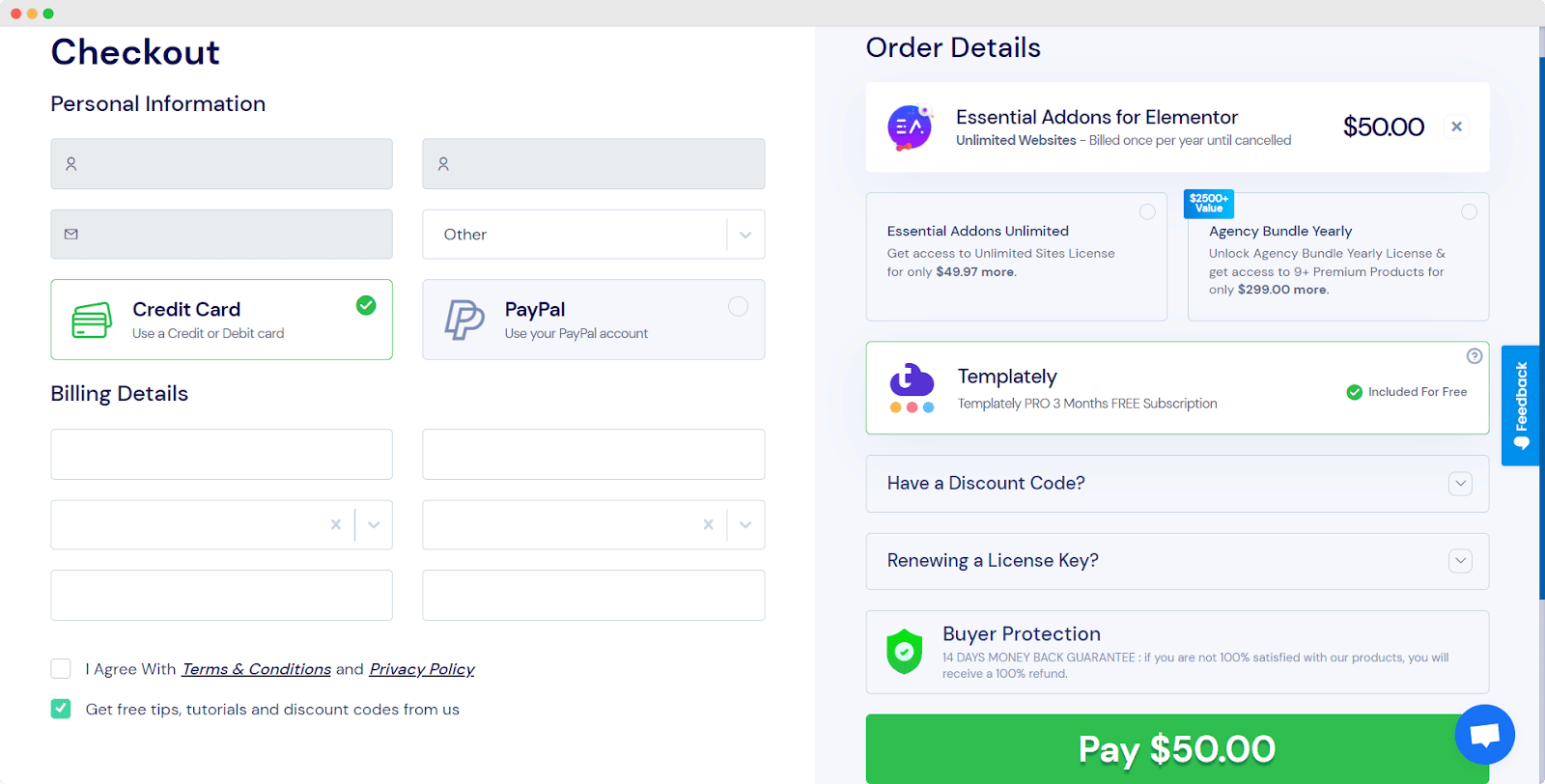
Step 2: Fill out the necessary information for billing details. Make sure you have agreed to our Terms and Conditions and Privacy Policy by clicking on the checkboxes shown below.
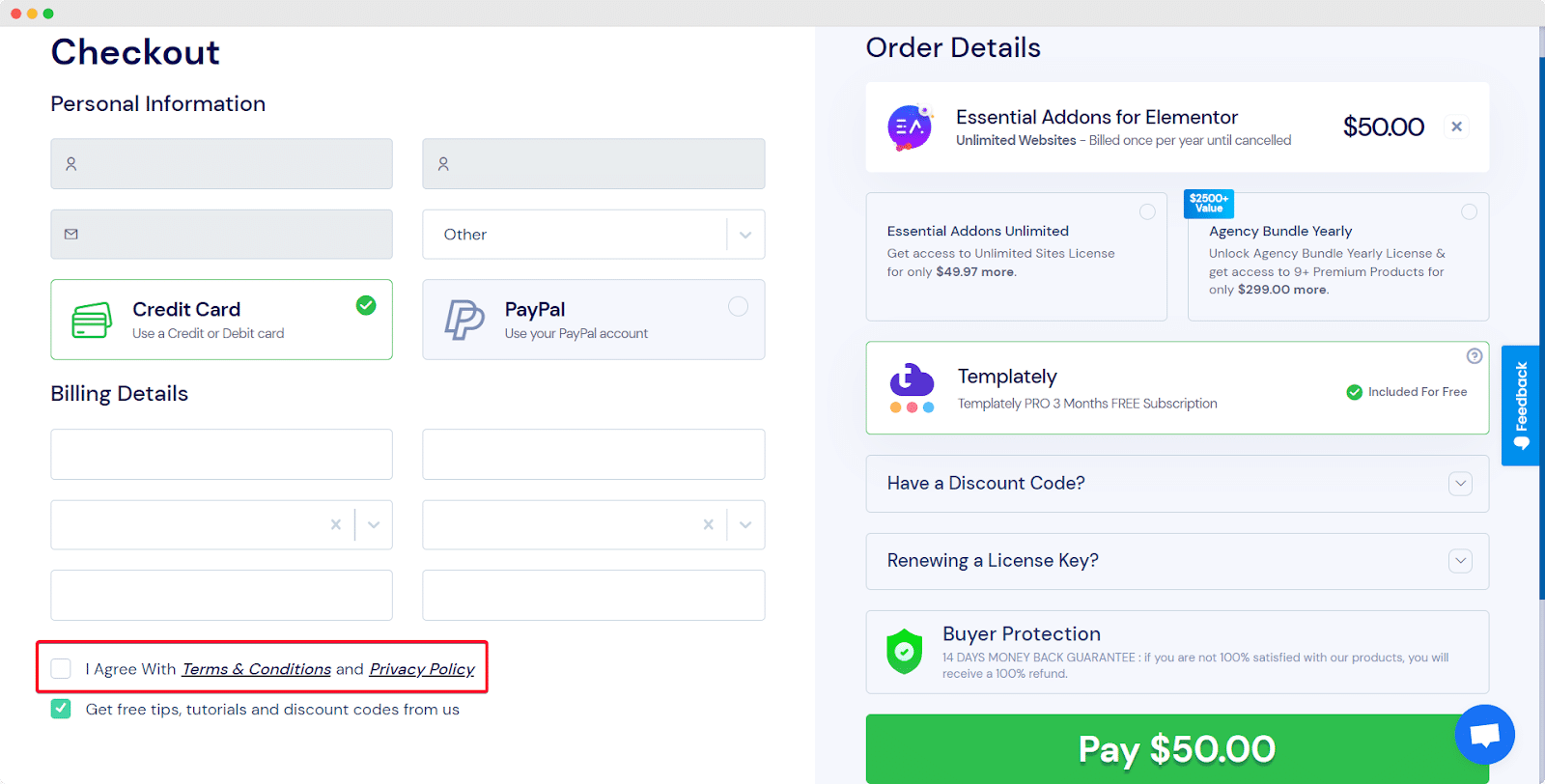
Step 3: Provide your card information and click on the “Pay” button.
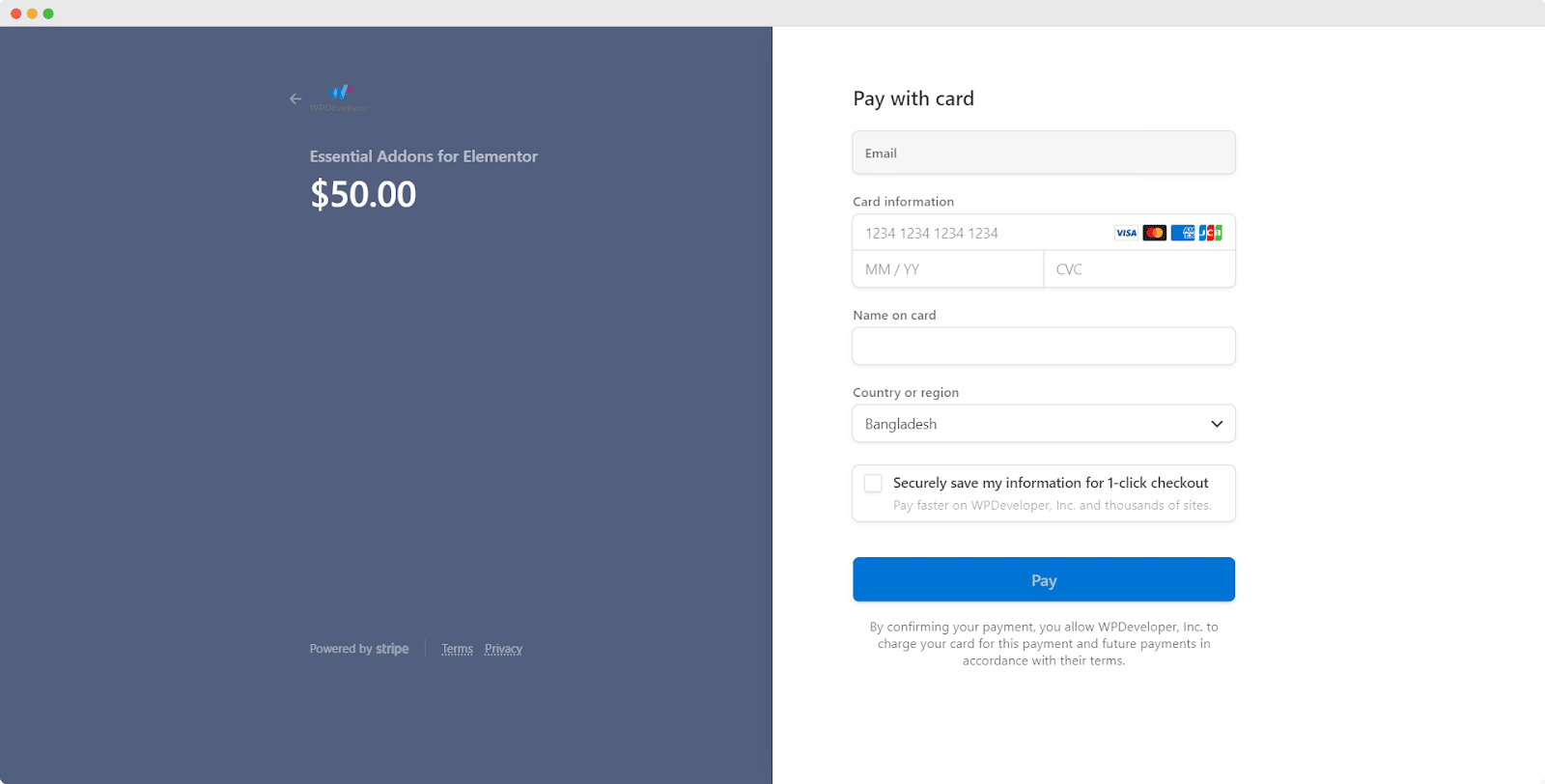
Step 4: Once the payment has been made, you will be able to view your purchase invoice, license key, subscription, and other information about your purchase and payment.
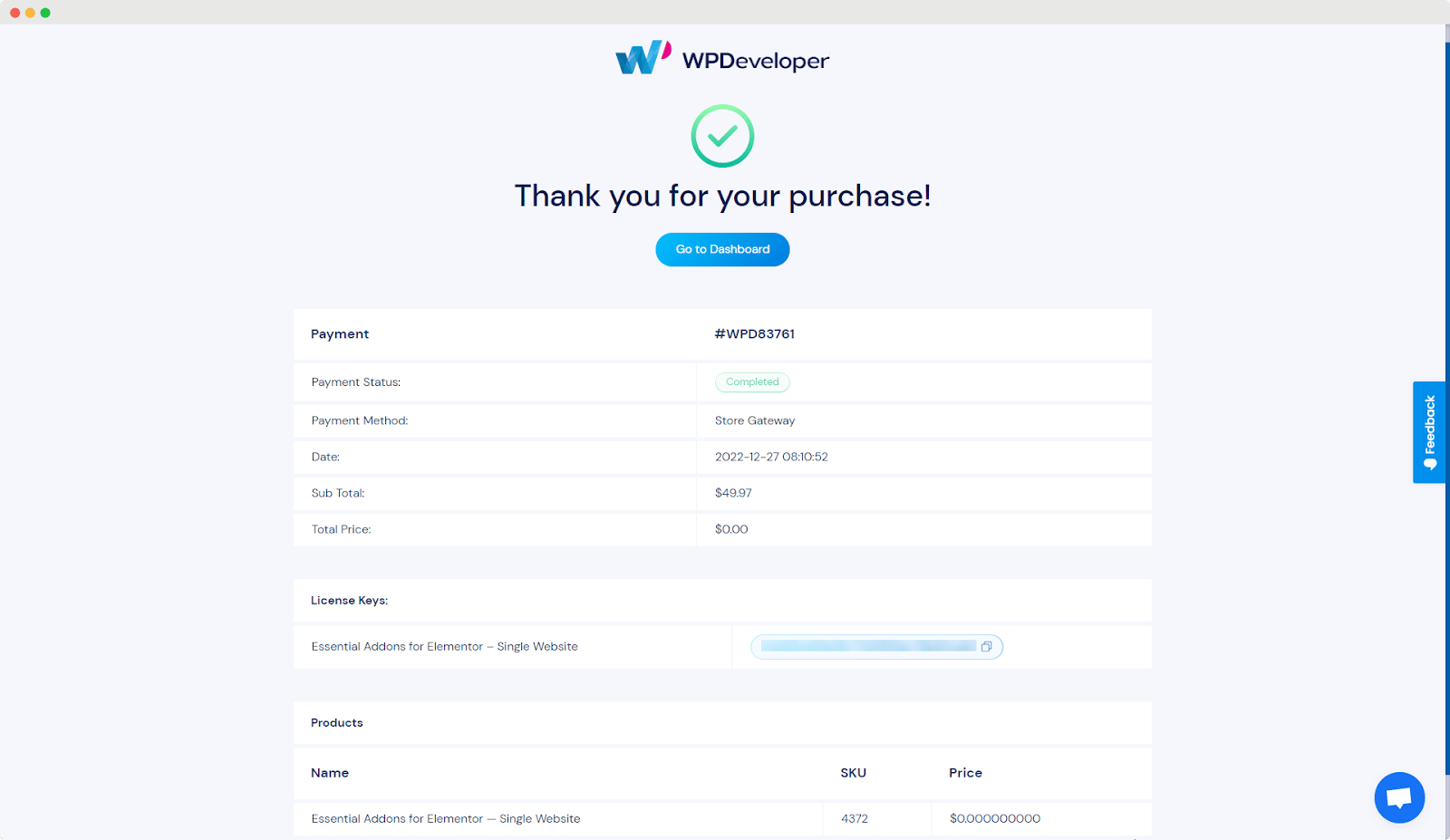
This is how you can complete your purchase with WPDeveloper using a payment method like a credit card or PayPal. As soon as your payment is done, you will receive an email with a link to sign in to your WPDeveloper account. For more information, check out our documentation on how to log in to your account here.
Getting stuck? Feel free to reach out to our friendly support team for further assistance or join our Facebook Community.






