There are two ways you can access information regarding your purchase and license key on WPDeveloper.
As soon as you make payment for a PRO WordPress plugin and theme from our website you will receive an email receipt. That email contains all information regarding your account on WPDeveloper. You will get the product license key when you download the invoice. Another way of retrieving your product license key is by logging into the WPDeveloper website.
How To Access Product License Key #
Follow this step-by-step guide to collect purchased product license keys from the WPDeveloper website.
Step 1: Navigate to your WPDeveloper account from the Account menu. Then provide your email ID and password and then click on the ‘Login’ button.
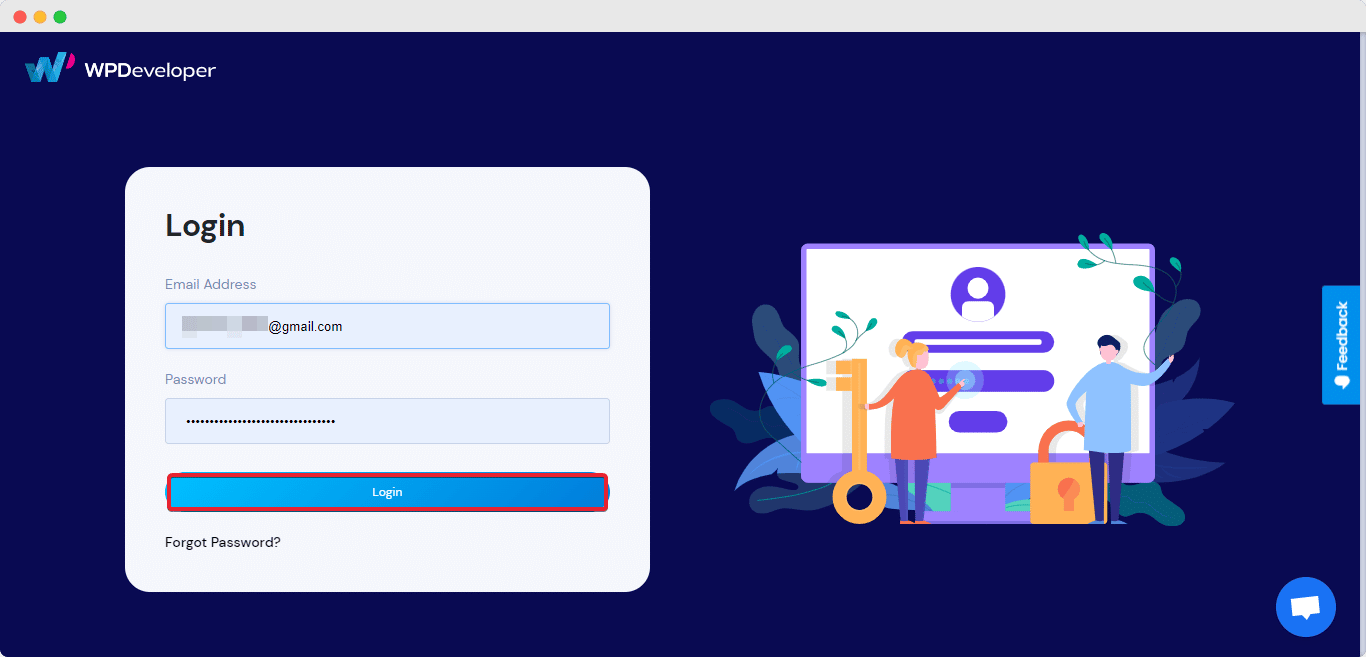
Step 2: It will directly take you to the WPDeveloper user dashboard. From there you can get all your purchased products history as well as the license keys. There is an option to Copy the license key. Click it to copy the license key.
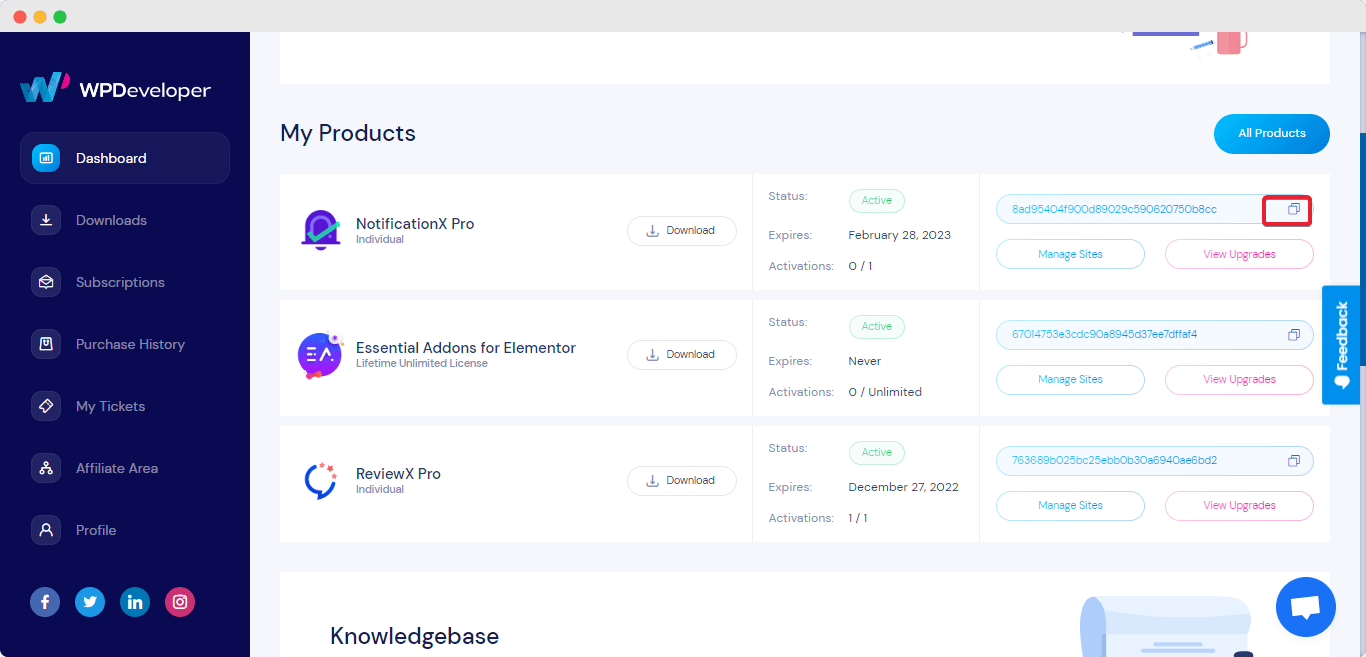
Step 3: You can also collect the license key from the purchase history of the WPDeveloper account. Go to WPDeveloper website → Account → Purchase History. You will also find the details of your purchased products along with the license key. Click on the ‘License Key’ button to get the key. Your license key will be instantly copied.
No matter which WordPress plugin and theme you are using from the WPDeveloper team, be it NotificationX or BetterDocs, you can access the license key for all of them from your WPDeveloper account.
Getting stuck? Feel free to reach out to our friendly support team for further assistance.






